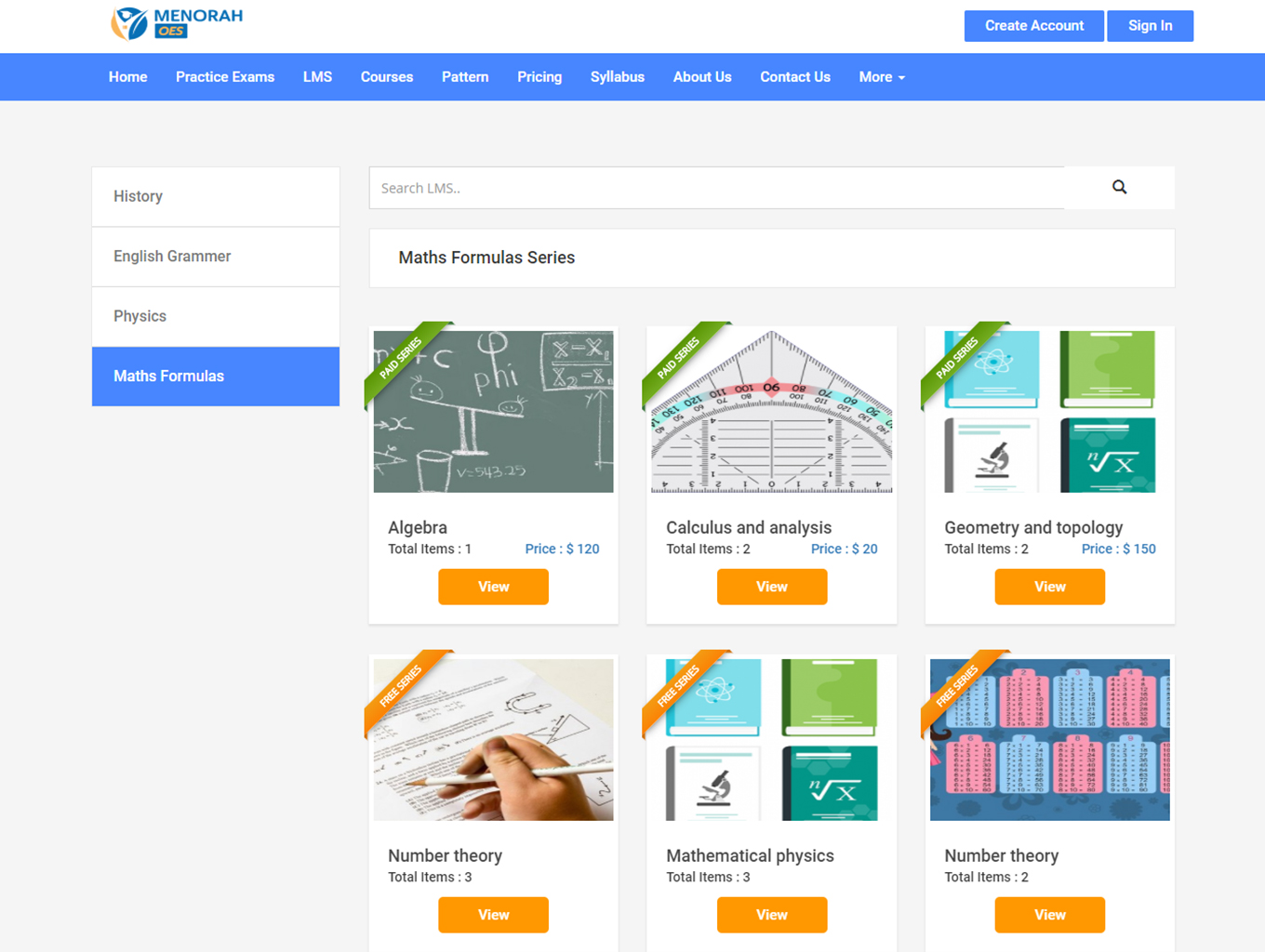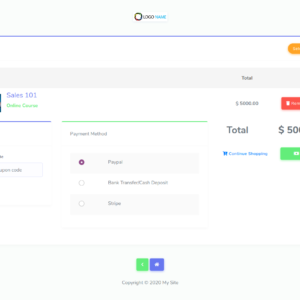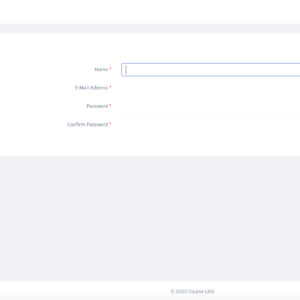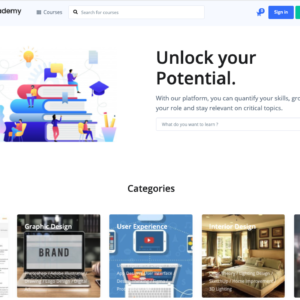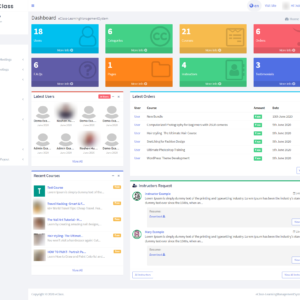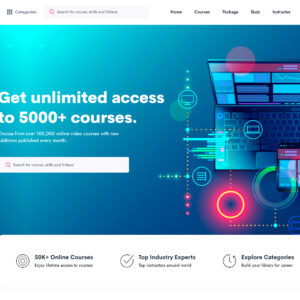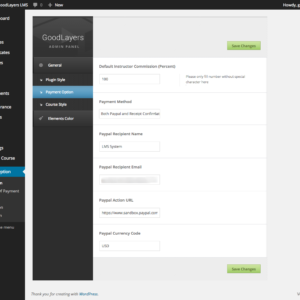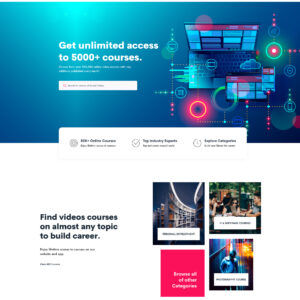Whats new in Menorah OES 5.8
- The Administrator can assign the categories to the students.
- All the tests with registration, without registration and paid tests can be appeared on the homepage.
- Student Feedback about System or Exams based. Only admin approved testimonies will be displayed on the front end.
- Give an Option to admin for adding Front end pages.
- Option for Adding FAQs to Admin, can be shown in front end.
- Email Activation link for Register Users(to avoid duplicate users).
- Home Page Search bar.
- Complete Account Disable option for the admin if any Fraud user/activity.
- Admin can add Blogs, it can be shown in front end.
- Newsletter Subscription
- Resume builder.
- New Exam layout.
Whats new in Menorah OES 5.5
- Frontend CMS Pages
- Sectional exams
- Practice exams
- Questions display in 2 languages
- Multi theme management
- Multi layouts management
- Razorpay Payment Gateway
- Recaptcha Management
- LMS as frontend
- Newsletter Subscription
- Few bug fixes
Easy to start
- 2 Steps Installation process / Free Installation support
- Installation with and without sample data
- Clear documentation with screenshots
Practice exams for guest users
- Practice exams are added for guest users
- No need of login or registration
Sectional exams
- Now sectional exam feature is provided in this version
- Each exam can be divided into sections and each section has set of questions
- Section with and without timer
Question display in 2 languages
- Now the exam question and options are displayed in multiple languages based on user choice
- Simple admin panel to create multiple language questions
Extra security layer is added
- Now the user who is taking an exam cannot copy the contents of the exam
- Right click, select print copy, cut, save etc keys are disabled
Front end CMS pages
- Beautiful landing page added
- Exams page
- Learning management with categories and contents
- Pricing page
- Courses
- Pattern
- Syllabus
- About us
- Contact us
Multi theme support
- Now this system supports multiple themes
- In future, other themes can be added without touching the existing themes
- Admin can change the theme on single click as per his preference
Newsletter Subscriptions
- Newsletter subscription subscription
- Admin can view and download the subscribed users
Dynamic Multi lingual system
- For any language, no headache for updating the language strings
- Just create the language and traverse the site once
- Done. Our system will build the language strings on its own..!
Flexible Master Settings
- Enable/Disable modules of the project from admin settings
- Multiple Payment gateways settings (PayU and Paypal)
- Email Settings
- SEO Settings
- Email Template Settings
- Certificate Settings
- Site Settings
- Theme settings
Question Bank
- All questions are maintained under this module
- Later these questions can be added to any no. of exams as per requirement
- Support for 7 type of questions
- Single Answer
- Multi Answer
- Match the following
- Fill in the blanks
- Paragraph
- Audio
- Video
- Option to set a benchmark for answer time for each question so that the performance of the student can be evaluated
- 3 types of difficulty levels for question
- Easy
- Medium
- Hard
- Hint for each question during exam
- Explanation for each question after exam
- Dynamic support for no. of options for each question
- Support for image type of questions and answers
- Excel upload for bulk questions (supports 3000+ questions at a time)
- Detailed report will be Downloaded after excel questions upload
- Each question is specific to particular subject and topic for obtaining the strengths and weakness of the student for that subject
Exams Module
- Paid and free exams
- Paid exams will have the cost and validity period
- Set the visibility period for exam to shown for user
- Marks and Negative marks support for each quiz
- While updating the questions to quiz, handy filters are given to pick your question from large set of Question Bank Module
- User friendly interface to update or delete the questions
- Total marks of a quiz is based on the questions added to it
- Supports 900+ questions per exam
Exam Series
- You can club set of different quizzes together and give a name to it
- Paid and free exam series
- For paid series you can set the cost and validity in days
- The series may contain the paid or free quizzes
- In free series, if any paid quizzes available, the user need to buy that specific quiz from quiz module
- User friendly interface to add/update quizzes in exam series module
- Dynamically the no. of quizzes and no. of questions will be updated to specific series after creating it
Learning Management System (LMS)
- With this you can create video classes series
- Distribute study materials for download
- LMS may be free or paid
- Total 7 types of contents are supported i.e.,
- File
- Video File
- Audio File
- Video URL
- Audio URL
- IFrame/Integrate Youtube videos
- URL resource
- Each content is associated to specific subject
- Each series is associated to specific category so that user can easily find particular series based on his requirement
- Series are having an option to set the start date and end date to visible for end user
- Easy to add and edit content
Payments Module
- Online and Offline payments
- Admin can Approve or Reject the offline payment by viewing the details
- Enable or disable Offline payments from Settings module
- Support for PayU and Paypal payment gateways
- Enable or disable any payment gateway on requirement
- Detailed graphical reports for online and offline payments
- Generate excel report with all combinations available in payments module
Coupon codes
- Enable or disable from settings
- Option to enable coupon codes for specific categories
- Maximum limit of using single coupon code per user
- Minimum bill amount to use the coupon
- Start and end dates to use the coupon code
- Discount can be given in percentage or value
Instructions set
- Create Instructions set
- Assign instruction set to each quiz based on its type
Users
Currently we are supporting 4 types of users
- Owner
- Admin
- Student
- Parent (can be enabled/disabled from admin panel)
Parents Module
- Can be enabled or disabled from Settings
- Parent can add his children
- Option to view the children detailed reports
- Option to buy exam on behalf of his child
Notifications Module
- Notifications can be created by admin and those will be displayed to user
- Notifications have the date range to display between specific dates
- Can give short and long descriptions to it
- Having an option to give external resource link
Feedbacks Module
- User can give feedback to the admin
- Admin can view the feedback